For more years than I care to remember, the tools and processes for design have remained pretty much the same.
It might go something like this:
- You get the project / idea.
- Go and sit at your desk and fire up that PC…
- Google some research and get together some “inspirational” images
- Maybe sketch out some ideas on some paper next to the mouse (but probably not these days!)
- Launch Illustrator on the PC (or similar Vector drawing program)
- Import or scan in your ideas
- Trace / copy / create Ideas using your mouse and LOTS of keyboard shortcuts
- Be creative and perhaps add some Photoshop “sheen” to the final design
- Print some ideas to show people
- Edit your design as needed
- Check it and export for web / print
…and there you go. You may use a Mac or a PC or add a Wacom device to draw on screen, but basically it’s been this way for ages.
The PC always seems to be MANDATORY in the design process, even though it feels like the least creative part of the endeavour. It forces you to sit at an office desk and do everything in that same seat. You have to be a researcher; and then be “inspired” and creative; and then be all technical; and then proof and output your design. There are no real boundaries to the tasks and you have to really concentrate to avoid the tools creating the design, rather than you using the tools for what YOU want to do.
So, I thought I would see just how much you can do on an iPad now. just to ruffle up this staid design process…
…and it was uplifting to find that I could now use a process that only involved ONLY the iPad for a project that I would have thought MUST use a PC – it went something like this:
- You get the project / idea.
- Grab the iPad, go outside or sit on the sofa do some research
- Save some “inspirational” images to the camera roll
- Wander around some more – doing thinking!
- Maybe sketch out some ideas in Sketchpad Pro or ArtRage apps and save to camera roll
- Grab some Tea and perhaps sit at the dining table…
- Launch InkPad, import your ideas then trace / copy / create!
- Show people the design on the iPad screen, then edit, check and export to dropbox for web / print
It was just SO much nicer to design without feeling so restrained by the desk and PC environment. I loved using the iPad for everything, and even though you can’t do some more complex Illustrator gubbins at the moment, I was surprised by just how much I could do – and how much FUN it was.
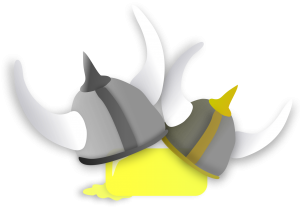 InkPad also has a surprising amount of pro-level tools too. Transparencies, paths, cut-outs and layers are all handled nicely, and it even lets me load in custom fonts from my dropbox account. Oh, and it costs a fiver. Not £500.
InkPad also has a surprising amount of pro-level tools too. Transparencies, paths, cut-outs and layers are all handled nicely, and it even lets me load in custom fonts from my dropbox account. Oh, and it costs a fiver. Not £500.
So, for the first time in many years, I was genuinely excited by the design tools and the process I was using, as well as the design itself. These tablets and the cloud are really going to change things for design in the future – and it’s a future that’s almost here, right now!

You must be logged in to post a comment.